Версия для печати темы
Нажмите сюда для просмотра этой темы в обычном формате
Форумы PDA2U.RU _ Реанимация KПK и коммуникаторов _ Htc X7500 jtag
Автор: nicktgr15 25.5.2009, 21:14
Hi.
I have a bricked X7500. I get a blank bootloader (i see only the stripes no other info) and i guess that the only way to make it work is to find the jtag pins and repair the bootloader. Could you help me or give me directions on how i will find the jtag pins?....
Thanks!
P.S. thats the X7500 motherboard
Автор: SAXON13 26.5.2009, 0:36
Give photo of the other side of board, and photo of screen when you in bootloader mode...
And after what this happened?
Автор: nicktgr15 26.5.2009, 1:03
Hi.
Thanks for the reply...
Here it is the front of the board: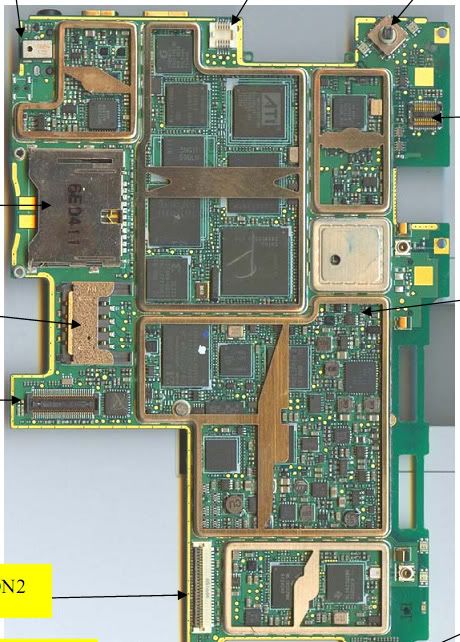
From the following link you can download the service manual:
http://mikechannon.net/PDF%20Manuals/HTC%20Athena%20Service%20Manual.pdf
The following are two photos of the actual device:
The first one shows the device in black screen with green light. It just stays there when you press the power button.
The second one is the bootloader:
It shows only the coloured stripes and nothing else. The device cannot be detected by mtty or activesync.
The guy that gave it to me told me that this happened after a soft reset :S:S And i think that he's saying the truth.
But... i found another topic with the same problem on xda-developers where the same issue
was caused by a failed unlocking procedure...
Автор: SAXON13 27.5.2009, 9:24
Is it writting something on this strips? i dont see on the photo...
I try to search for points on photo? but real and fast way is desoldering CPU and detect points by the way with multimeter...
I see ones something like with your device when it present only color strips and nothing else, the problem was in bad power controller and other troubles with hardware...
Автор: nicktgr15 27.5.2009, 13:37
Hi.
No, it's not writing something on the stripes! It is just a blank bootloader screen.
I know that the JTAG pins can be found by desoldering the cpu but i guess that it will ruin the motherboard cause i'll be unable to resolder it.
Hm...i'm charging the battery with an external charger right now and i'll tell you the results.
Is possible to find the pins without desoldering ??
Also i will disassemble the device and provide higher resolution photos of the motherboard of the actual device.
If the power controller is faulty can i do something?
Автор: nicktgr15 27.5.2009, 13:52
Nothing happened with the charged battery.....
So..as a first step...i think i'll disassembe it and post some pictures.
Автор: nicktgr15 27.5.2009, 16:02
Hi.
I have disassembled it....it still gives me only the stripes with no other information....
what's next?......... ![]()
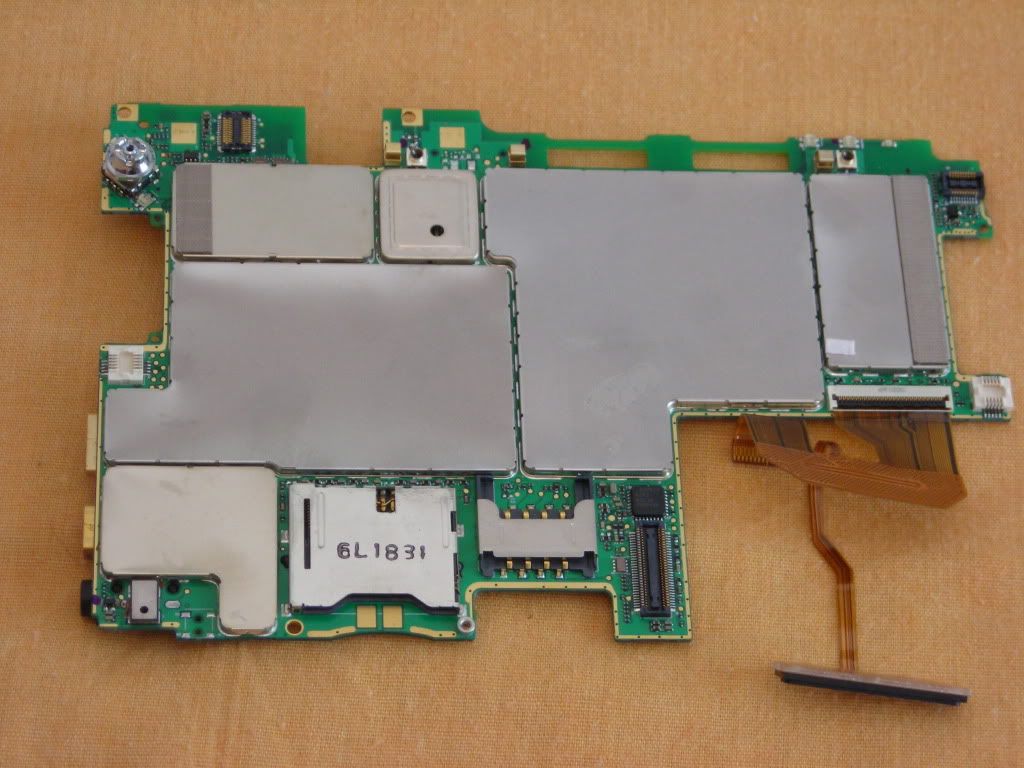
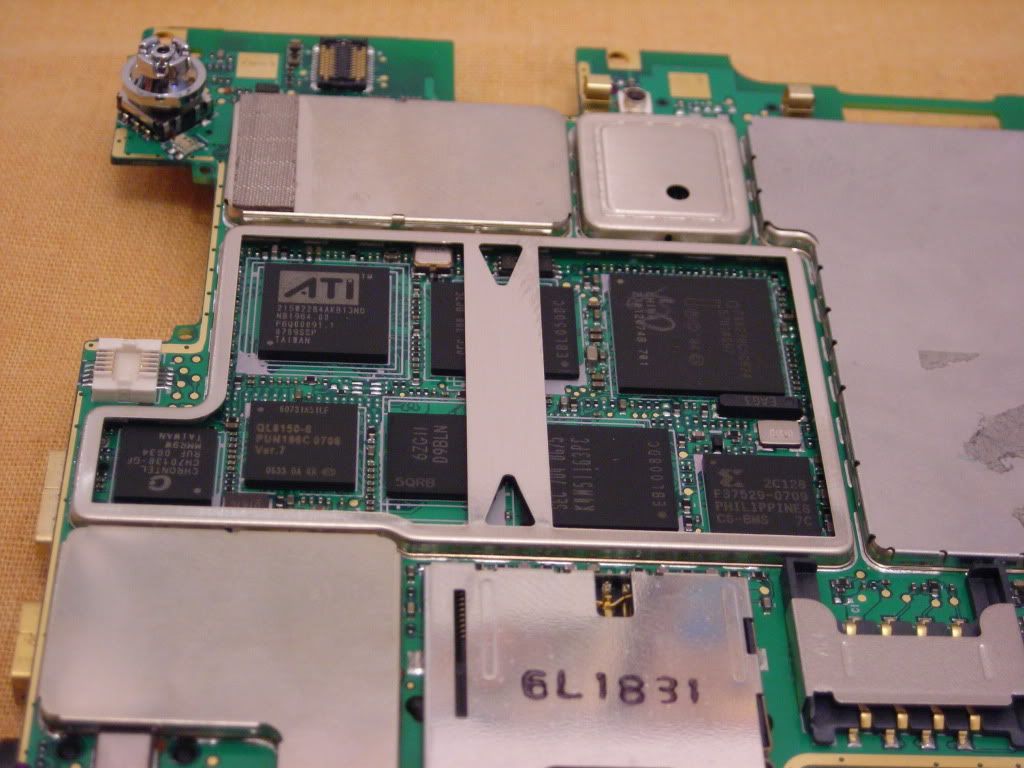

Автор: nicktgr15 27.5.2009, 23:47
Well..i've found the pxa270 datasheet and now i know which pins of the cpu are the jtag pins. So...if i desolder the cpu i can find where the jtag pins are....
..but i know that it can't be resoldered.
I think that soon i will try it...as i don't see a way to revive this one.
Автор: SAXON13 29.5.2009, 1:37
Yes desoldering is the only one real way to find wright pins, but if you dont have a practice in soldering, give your device fjr desoldering to man who know how to do this and have equepment for this, because you totaly destroy your device. Also there is a method to detect pins by Oscilloscope, but this is difficult and inaccurately....
Автор: nicktgr15 29.5.2009, 2:13
Hi.
I don't think that i know someone with knowledge and equipment to do this. If i try with a hot air gun will i be able to resolder the cpu on the motherboard?
Автор: SAXON13 29.5.2009, 11:12
may be, but if you not have practical at this work, you can destroy motherboard during desoldering, and it will be difficult to you to solder it back...
Find man in service pay him some money and he do it for you...
Автор: nicktgr15 31.5.2009, 20:14
Hi.
I've found a very useful thread in www.xda-developers.com
Take a look:
http://forum.xda-developers.com/showthread.php?t=436523
As you can see on the x7500 motherboard the htc debug connector is located at the bottom of the motherboard.
Could i use the pinout diagram from xda-developers assuming that it's the same on all htc motherboards?....
I guess that i can...:S
Автор: nicktgr15 11.6.2009, 3:43
Hi.
I'm 99% sure that these are the jtag pins of the athena. I also have a wiggler cable and i want to flash the spl and ipl. I have found a jtag revival guide for the xda atom. Xda atom uses pxa27x platform so i believe that the same procedure could be used with the athena too. They are using the jflashmm utility. I have the memory map of athena so i know where i have to write the spl and ipl. I have also extracted the contents of a stock rom and then extracted the contents of the nbh file so now i have 00_G4IPL.nb (2kb) and 02_SPL.nb (1024kb). Can i flash them using jflashmm? In the atom tutorial the file they are using to flash the bootloader is a nb0 file. They are the same?
Thanks!
Nick
Автор: SAXON13 12.6.2009, 2:31
I think that it is impossible to flash with jflashmm utility, because Xda atom have another flash chip, and your device may be have a Disc On Chip M-System, that doesn't support by jflashmm...
First use H-JTAG program to dettect you CPU core, all settings by default, LPT settings>>wiggler
Автор: nicktgr15 13.6.2009, 18:06
Ok...
I will try with H-JTAG and i'll inform you about the results. Thanks for the support.
Автор: vitali 25.7.2009, 13:11
I have a similar problem could possibly sealed the processor and find jtag contacts in this way.
Автор: SAXON13 25.7.2009, 16:06
jtag pins on Htc debug connector
Pin Signal | Signal Pin
------------+------------
1 TDO | TDI 2
3 TMS | TCK 4
5 n_TRST | ??? 6 (probably connected to ASIC3)
7 GND | A9 8
9 A8 | A7 10
11 A6 | A5 12
13 A4 | A3 14
15 A2 | A1 16
17 ??? | n_OE 18
19 ??? | GND 20
21 GND | n_SRST 22
23 D15 | D14 24
25 D13 | D12 26
27 D11 | D10 28
29 D9 | D8 30
31 D7 | D6 32
33 D5 | D4 34
35 D3 | D2 36
37 D1 | D0 38
39 VCC1.8 | GND 40
For better orientation pin 1 of the Htc debug connector is in the upper right corner with a white mark on it.
Русская версия Invision Power Board (http://nulled.cc)
© Invision Power Services (http://nulled.cc)
